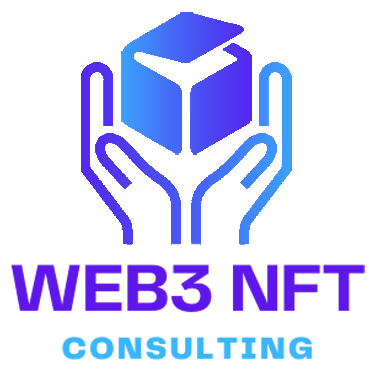Setting up your First Digital Wallet
Ethereum Blockchain
There are several different digital wallets to choose from that support both Polygon Matic and Ethereum but our recommendation is “Metamask” as one of the easiest, most frequently used digital wallets
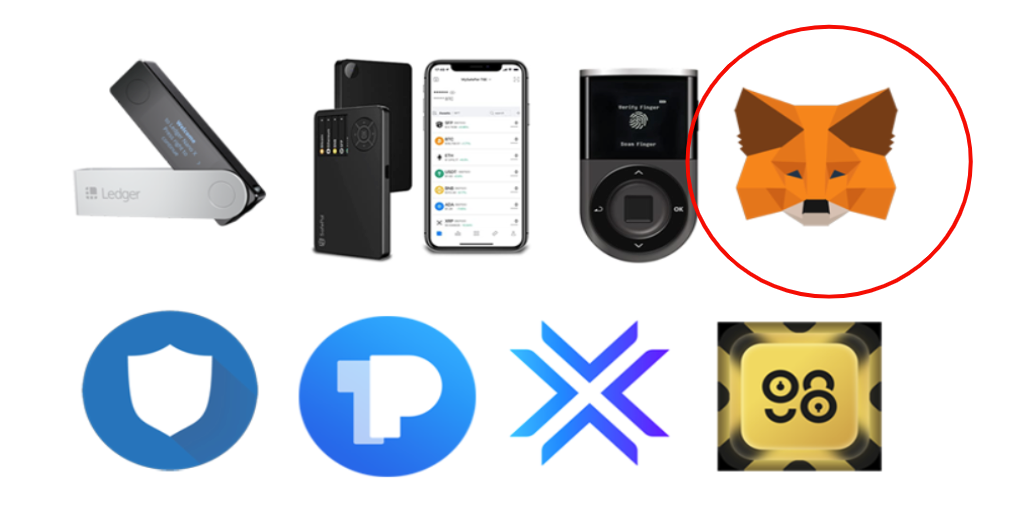
Video Guide
Text Guide
First you must navigate to “metamask.io”
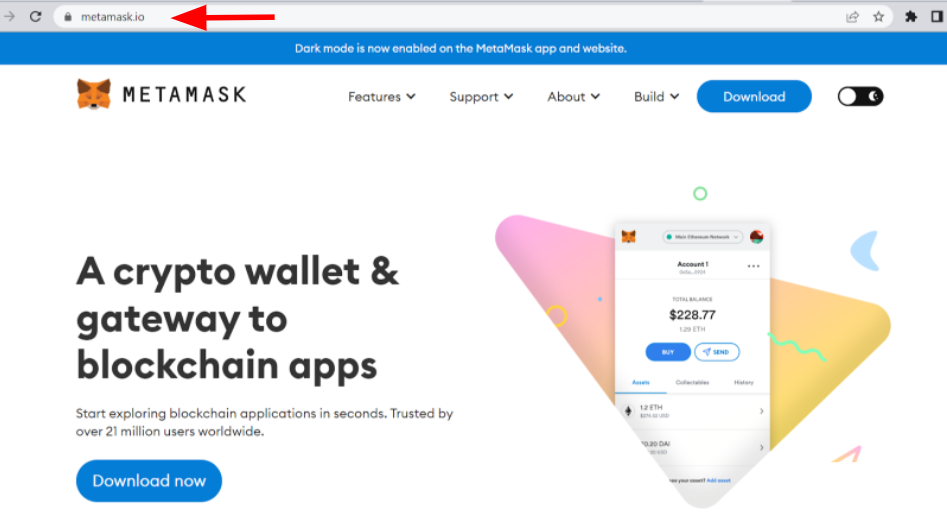
Next click “Download now”
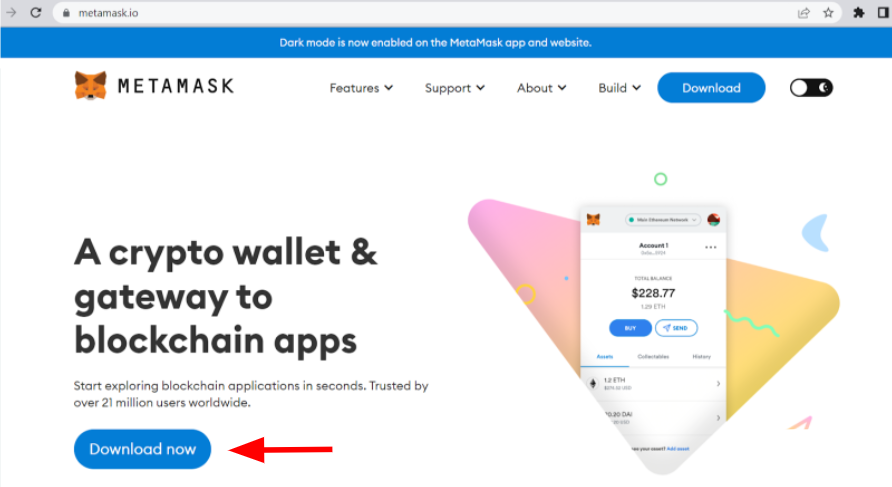
Now, choose which operating system you will be using your digital wallet on.
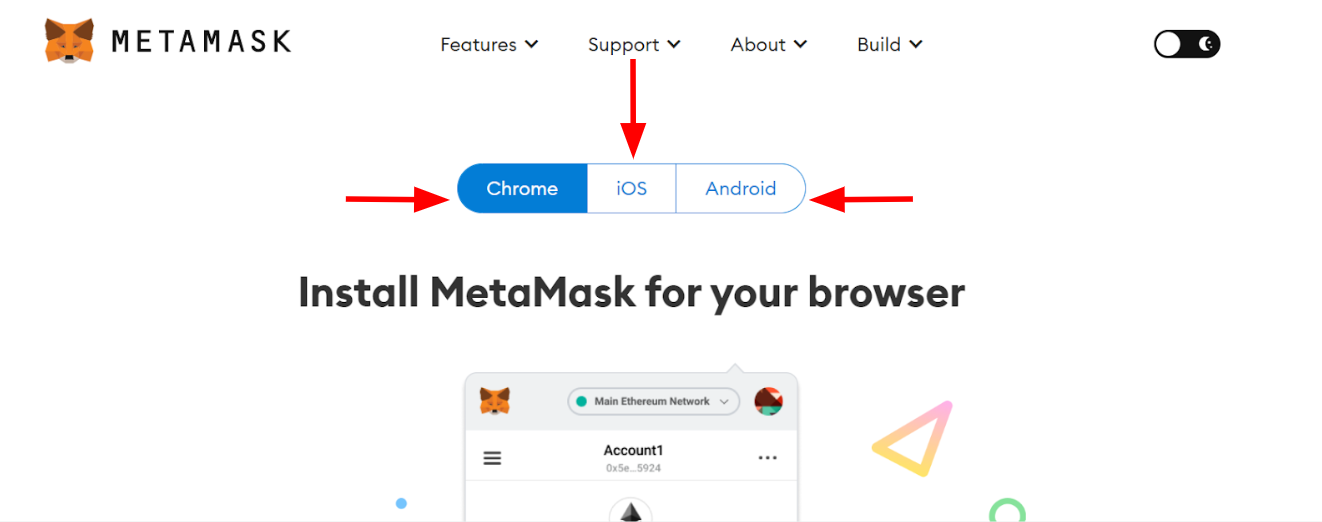
Next scroll down the page and click “Install”
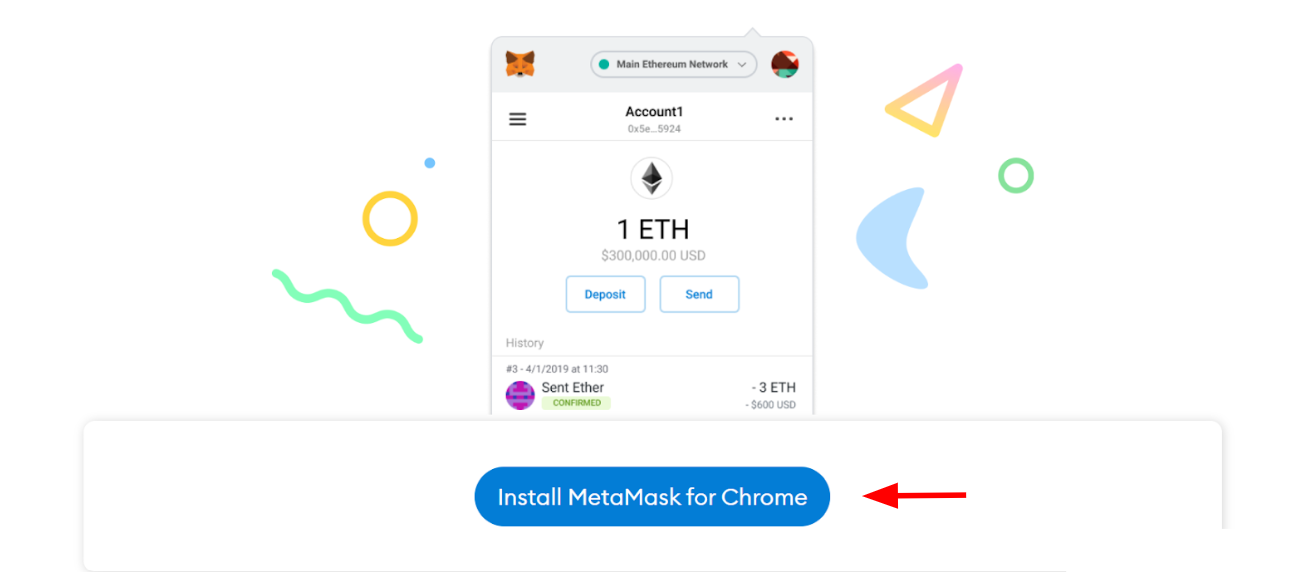
Once downloaded, dont forget to ‘pin’ the metamask to your browser by using the extension tab
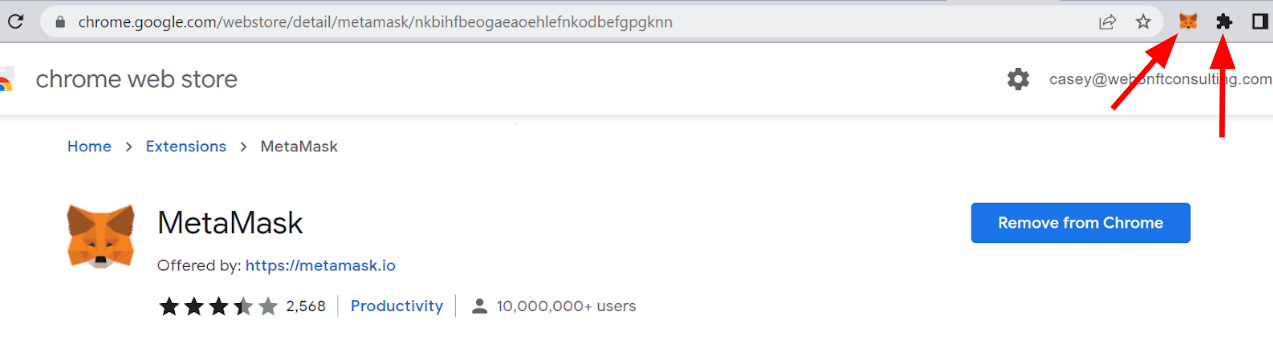
You now have your digital wallet set up, time to go claim your NFT!
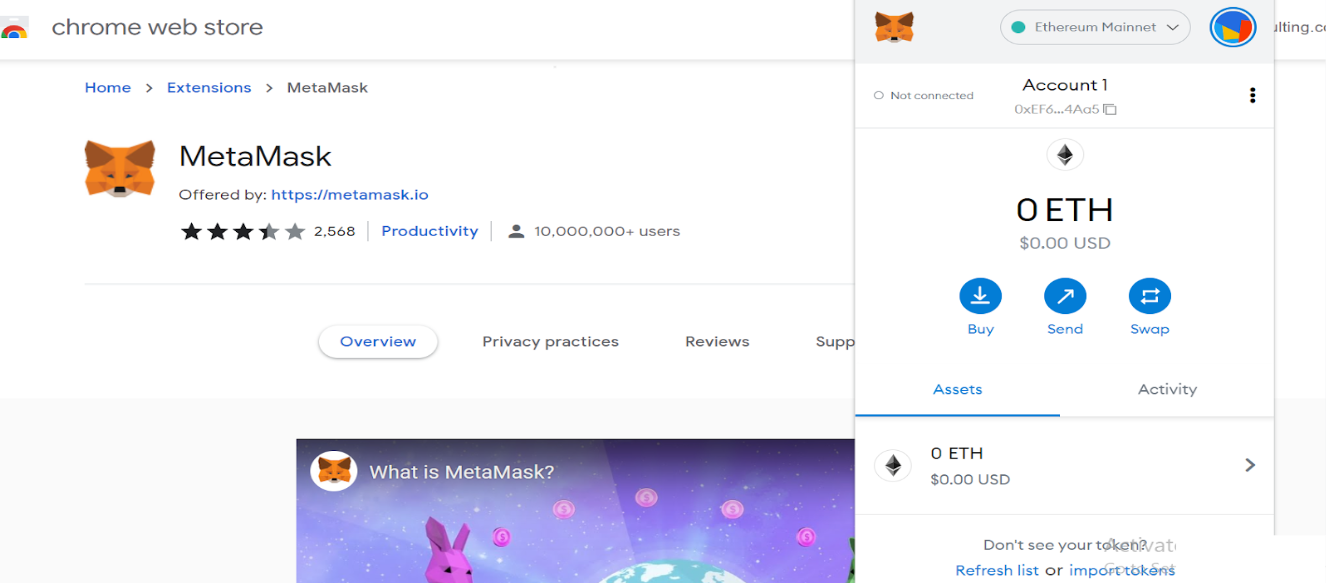
*Note* Whenever you need to use your digital wallet’s address, click the button above to copy it
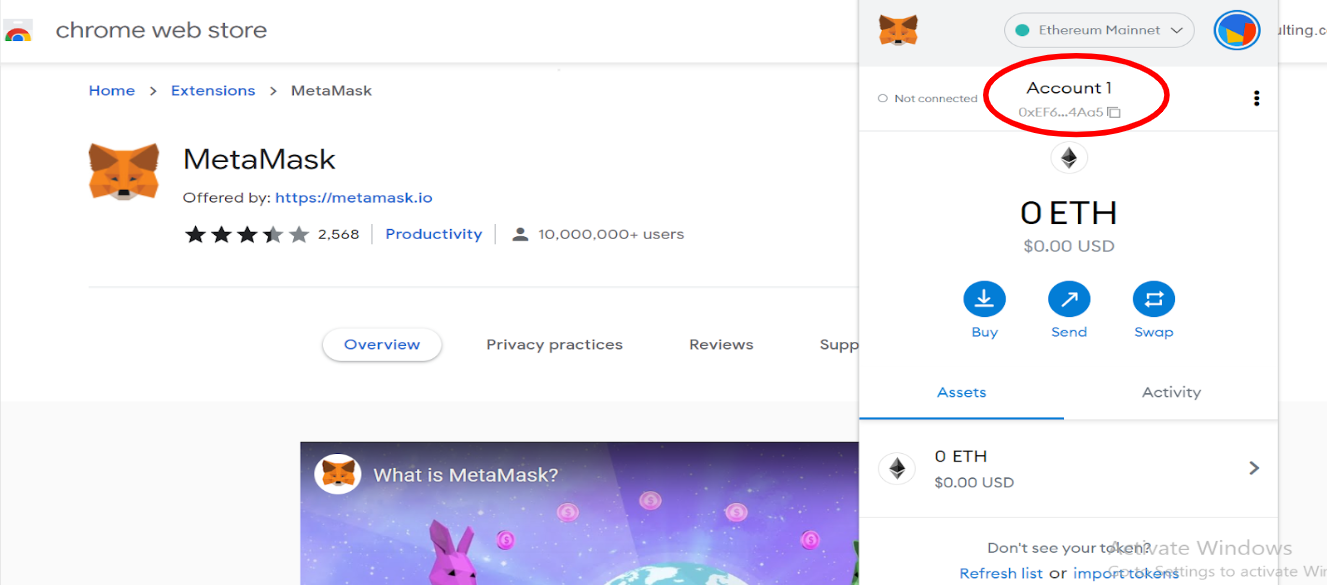
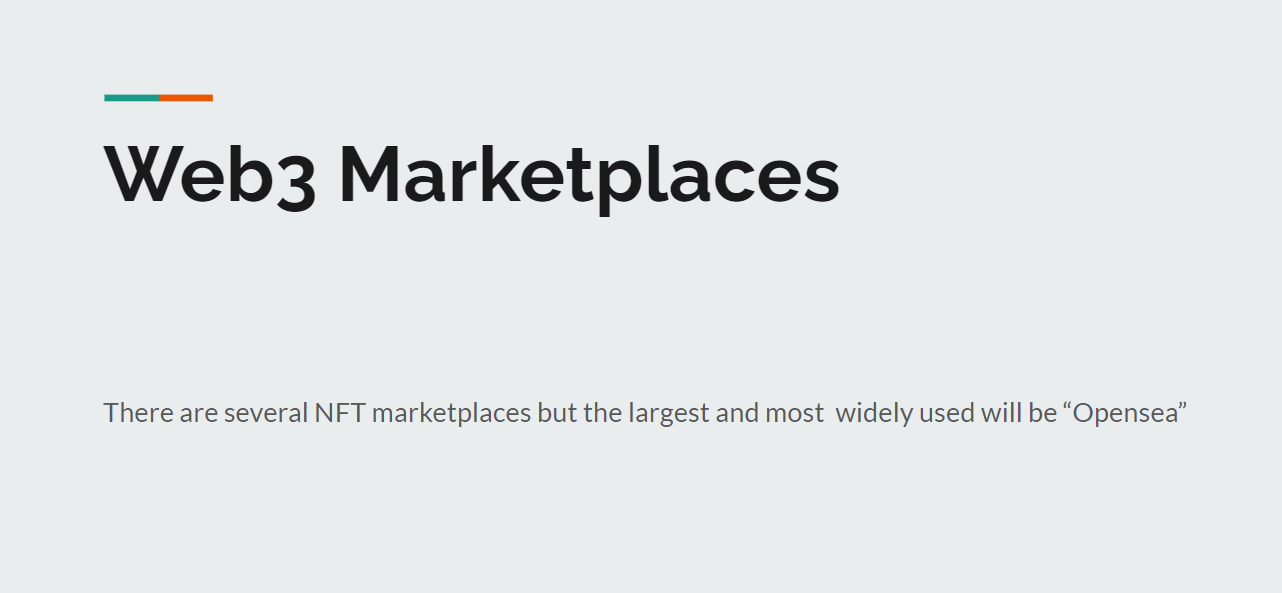
First, Navigate to “opensea.io”
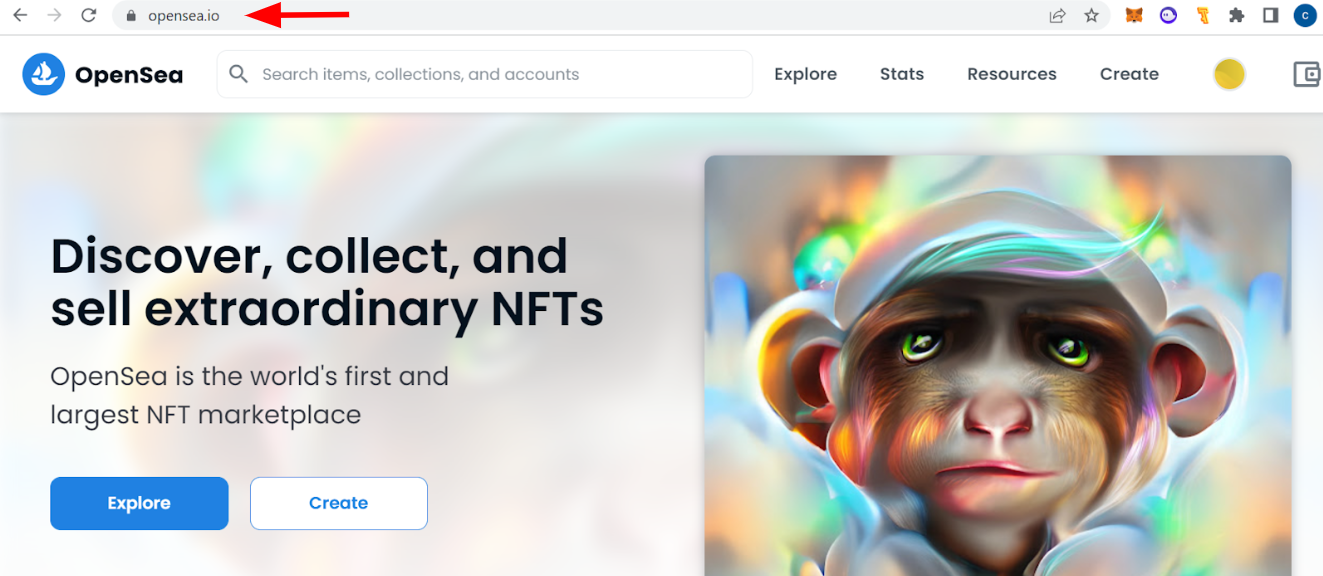
To view the NFT’s in your digital wallet, click the icon and select “profile”
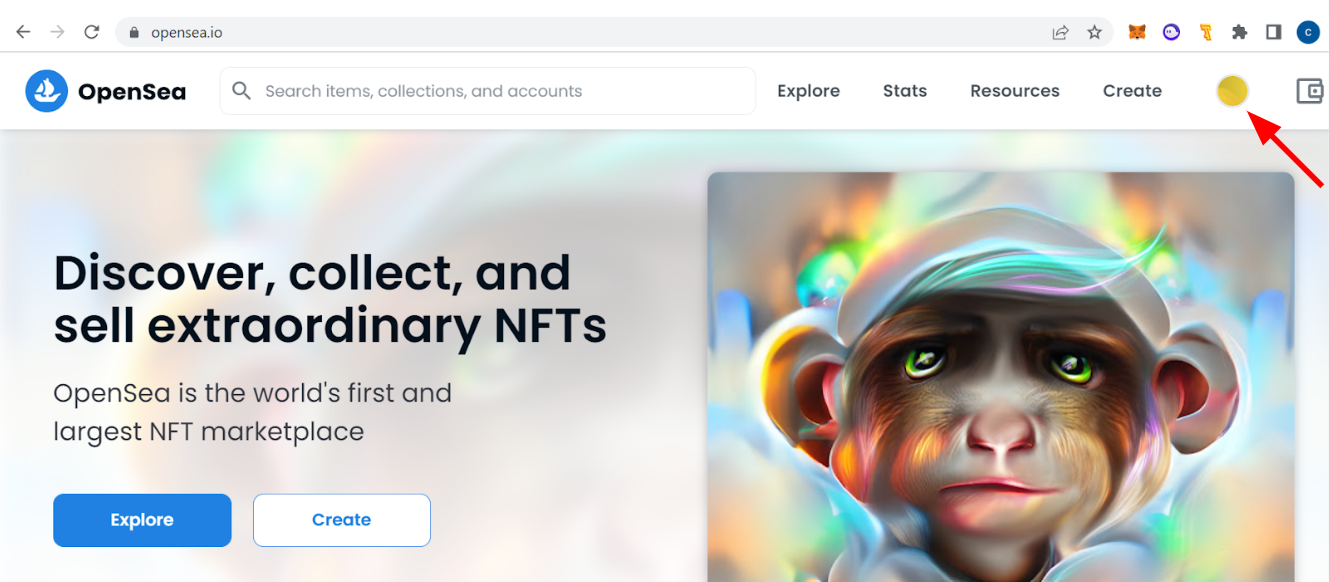
You will be brought to a page that looks similar to this
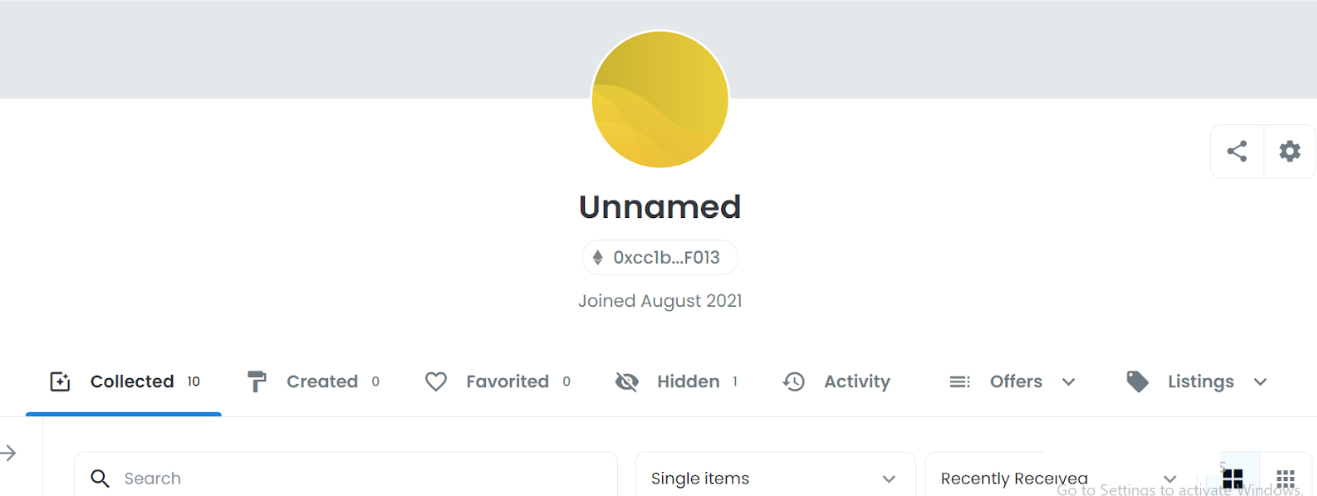
If you have successfully received your NFT they will populate your opensea account as you scroll down the page!
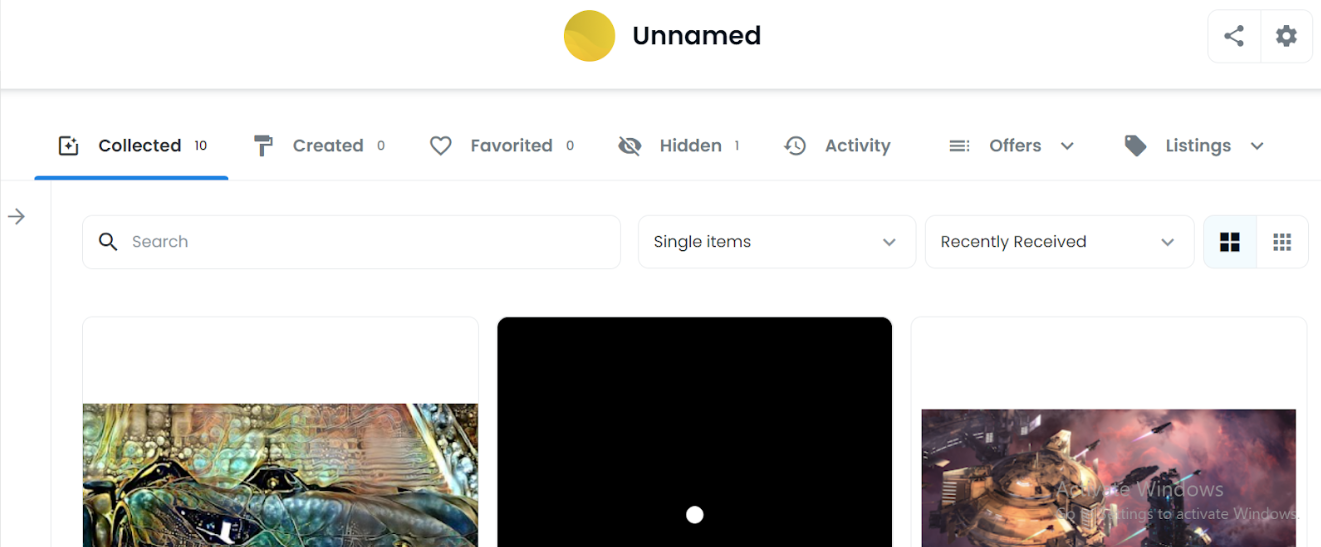
*Note* If you do not see the NFT you just purchased, look at the “hidden tab” to verify.